- You have no items in your shopping cart
- Continue Shopping
Sale
Buy Xbox Gift Card – Games & Entertainment
৳ 1,119.00 – ৳ 11,199.00

Xbox Gift Card
Choose an option
Add to cart
Buy Now
Buy Xbox Gift Card – Games & Entertainment
An Xbox gift card is a type of digital gift card which you can use to make purchases on the Xbox online store, such as buying games, movies, TV shows, music, and other digital content. Xbox gift cards are a popular gift option for gamers and can be purchased in various denominations depending on your budget and the recipient’s needs.(Buy Xbox Gift Card)
How to redeem a code on Xbox Series X|S and Xbox One?
- First, sign in to your Xbox console (sign in with the Microsoft account you want to redeem the code with).
- From the Home screen, select and open the Store app. (If the Store app is not displayed, go to My games & apps, select Apps, and select the Store app from there.)
- In the Store app press the View button on the controller to open the side menu.
- From that menu, select Redeem.
- Enter the 25-character code, and then follow the prompts. Don’t worry about hyphens, the system takes care of those for you.
How to redeem code on a web browser?
-
From a web browser, go to redeem.microsoft.com
- Sign in and enter the 25-character code, then follow the prompts. Don’t worry about hyphens, the system takes care of those for you.
How to redeem a code on Windows 10?
- Sign in to your PC and sign in with the Microsoft account you want to redeem the code with.
- Press the Start button, type store, then select Microsoft Store.
- Next, select More … > Redeem a code.
- Enter the 25-character code, then follow the prompts. Don’t worry about hyphens, the system takes care of those for you.
How to redeem a code on Xbox 360?
- Sign in to your Xbox 360 (sign in with the Microsoft account you want to redeem the code with).
- Press the button on your controller.
- Select Games & Apps, then choose Redeem Code.
- Enter the 25-character code and then follow the prompts. Don’t worry about hyphens, the system takes care of those for you.
| Xbox Gift Card | 5$ (USA Region) Gift Card, 10$ (USA Region) Gift Card, 15$ (USA Region) Gift Card, 20$ (USA Region) Gift Card, 25$ (USA Region) Gift Card, 50$ (USA Region) Gift Card, 100$ (USA Region) Gift Card |
|---|
Product Recently View
You have not recently viewed item.

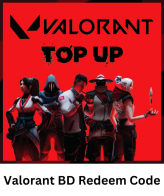




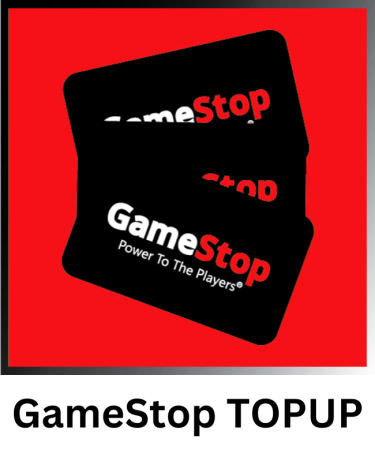




Customer reviews
1 review for Buy Xbox Gift Card – Games & Entertainment
fk1856113 (verified owner) –
nice service at first day… Thanks
Write a customer review